Per Ed Tang slack post: 8/8/2020 6:26
When viewing the pages, I used the inspect element to determine the appropriate names. In a post, hover over the area of interest and RIGHT-CLICK –> Inspect.
I get from Inspect element
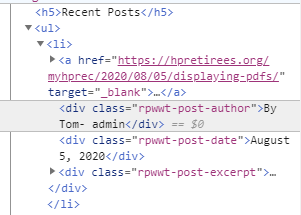
There, I can see
- Title use header <h5>
- Author = rpwwt-post-author
- Post date = rpwwt-post-date
- Excerpt = rpwwt-post-excerpt
These tell what elements I have to include in the Simple Custom CSS in Appearance > Simple Custom CSS
That’s the Simple Custom CSS for the page, not the entire theme.
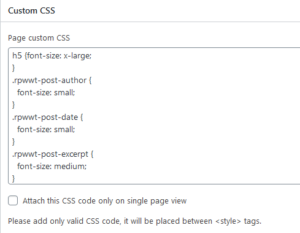
The Simple Custom CSS is used to customize elements that are across pages, such as items in the right nav panel, where I made selected items bold (Log Out/In, Join the Club and Renew Membership)
Monthly Views: 1,005
